Zoom Download Instructions - Mobile Phone/Tablet
Download the “Zoom Cloud Meetings” app from the app store on your smart phone or tablet (Google Play, iOS App Store, etc). This app is FREE and you do NOT have to create an account with Zoom to join a meeting.

Open the Zoom app and select "Join Meeting."
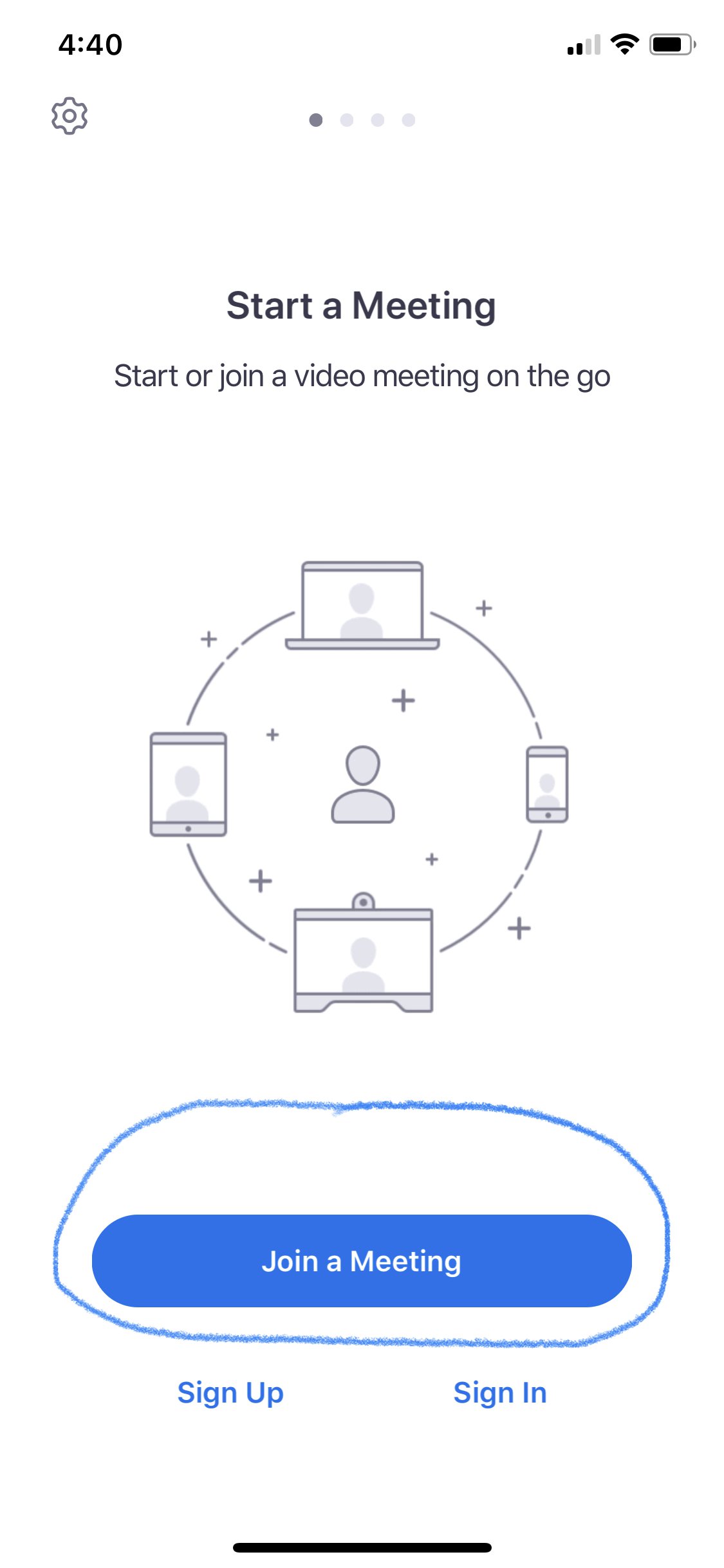
Enter the 11-digit meeting code for your small group meeting time (see info in section above).
NOTE: the snapshot below is an example, not an actual meeting code ID number.
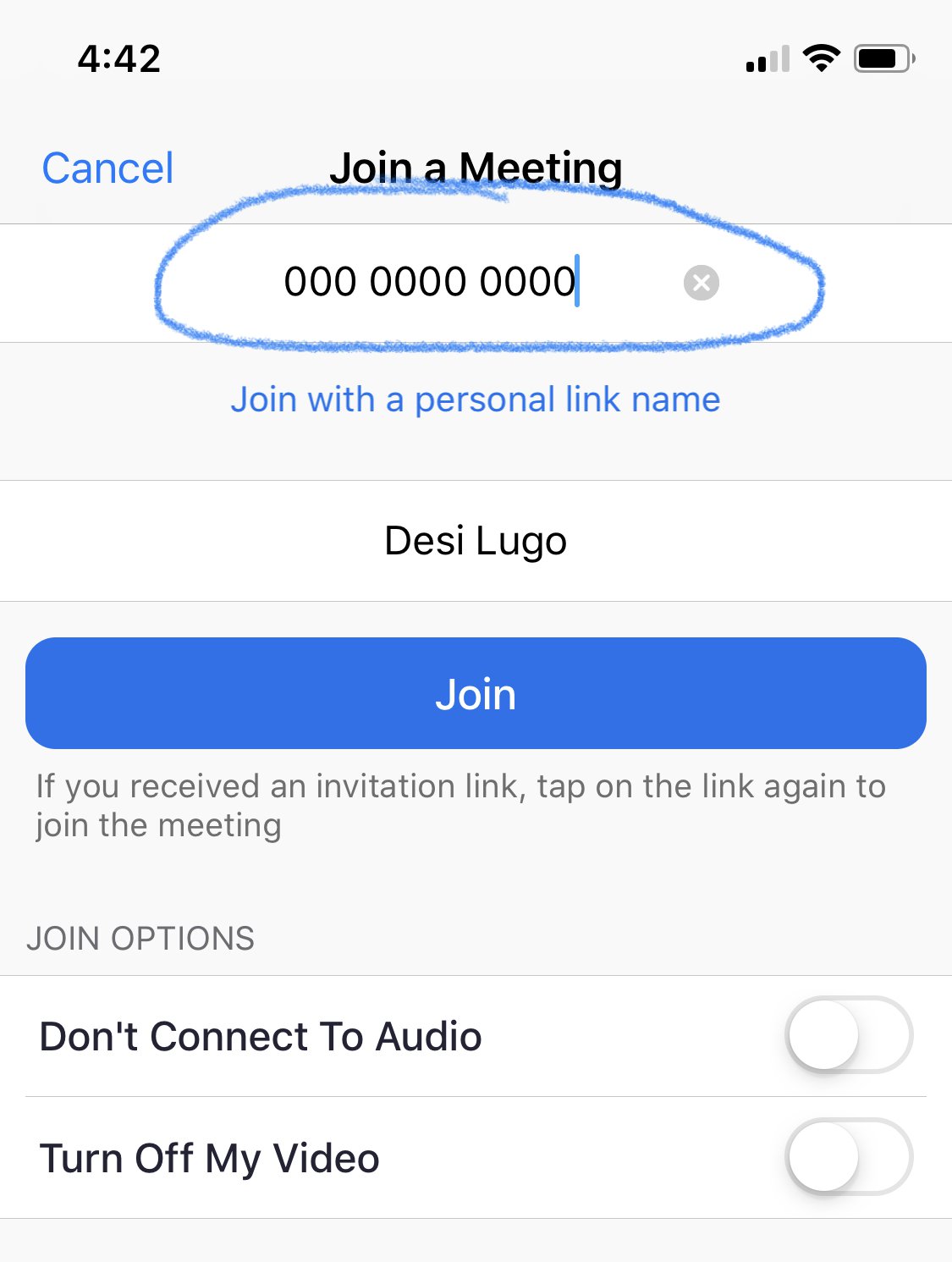
Zoom Download Instructions - Computer
You can join a Zoom meeting directly from the Zoom website (www.zoom.us) by clicking on the “Join A Meeting” link and entering the Meeting ID#.
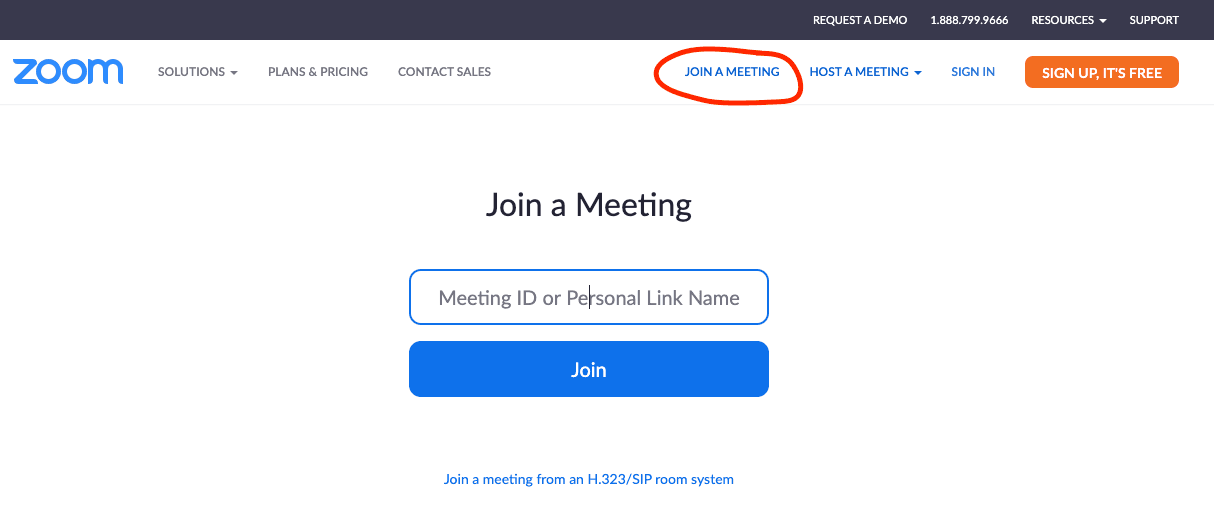
Even better, you can download the “Zoom Client for Meetings” desktop application by clicking HERE.
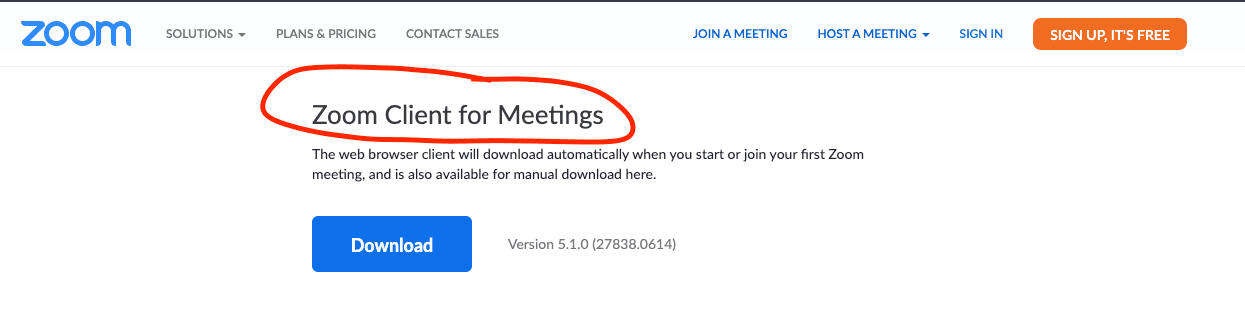
Download the software package and follow the prompts to install the desktop application on your computer. Once the application opens, select “Join A Meeting”. Enter your name and the 11-digit meeting code for your small group time.
NOTE: You do not need to sign in to join a small group meeting. The sign in option is for people who have a Zoom account; if you simply downloaded the application and did not register a username and password with Zoom, then you do not have an account.